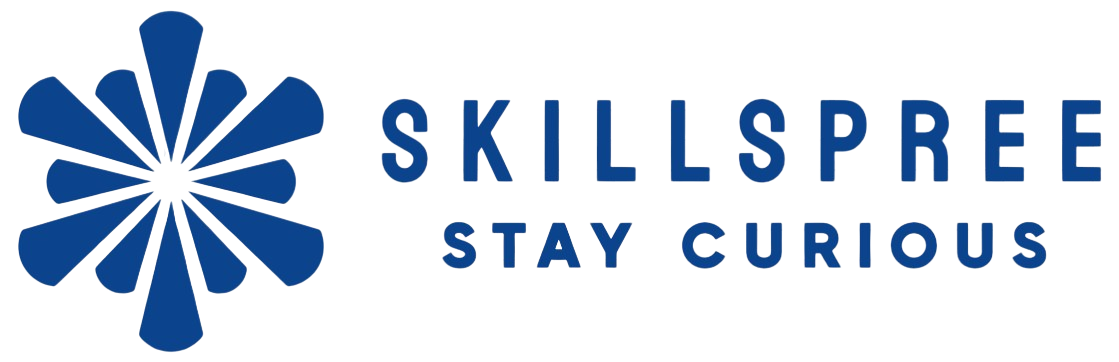Introduction to Automations: Simplify Your Work and Boost Productivity

In an increasingly connected world, automation has become a game-changer, helping individuals and businesses save time, reduce errors, and focus on what matters most. But what exactly is automation, and how can you start using it to make your life easier?
What is Automation?
At its core, automation is the process of using technology to perform tasks automatically, without manual input. Instead of repeating the same actions over and over, you can create workflows where your apps and tools work together seamlessly.
Why Automation Matters
- Saves Time: Automating repetitive tasks allows you to spend your time on high-priority work.
- Reduces Human Error: Automations follow precise rules, ensuring consistent and accurate results.
- Boosts Efficiency: You can streamline processes, making your workflows smoother and faster.
- Increases Productivity: By removing distractions and manual steps, you can focus on more meaningful work.
- Enhances Consistency: Automation ensures that tasks are done the same way every time, improving reliability.
Everyday Examples of Automation
You might already be using automation in your daily life without realizing it! Here are some common examples:
- Email Automation: Automatic email replies or follow-up sequences.
- Calendar Scheduling: Apps that auto-sync events across multiple calendars.
- Task Management: Automatically creating tasks from emails or form submissions.
- Social Media: Scheduling posts in advance using platforms like Buffer or Hootsuite.
- Home Automation: Smart devices that turn off lights, adjust thermostats, or start appliances based on routines.
Popular Tools for Automation
There are several tools that make setting up automations simple, even if you don’t have technical skills:
- Make.com: A no-code tool that connects different apps to create complex workflows.
- Zapier: An easy-to-use automation platform that links your favorite apps.
- IFTTT (If This Then That): A simple tool for creating triggers and actions.
- Automate.io: A platform similar to Zapier, designed for task automation.
How Automations Work
Automations generally work using triggers and actions:
- Trigger: An event that starts the automation (e.g., receiving a new email).
- Action: What happens as a result of the trigger (e.g., saving the email content to a spreadsheet).
For example, you can create an automation where:
- Trigger: A new form submission is received.
- Action: An email confirmation is sent to the user, and their information is added to your CRM.
Simple Automation Ideas to Get You Started
- Email Follow-Ups: Automate thank-you emails after someone signs up for your newsletter.
- Task Reminders: Create automatic reminders for upcoming deadlines or meetings.
- File Organization: Automatically save email attachments to Google Drive or Dropbox.
- Social Media Posts: Schedule your weekly posts in batches to maintain consistency.
- Customer Support: Use chatbots to answer frequently asked questions automatically.
The Benefits of Starting Small
You don’t need to automate everything at once. Start with small, manageable workflows and build from there. By creating simple automations, you can quickly see how they improve your workflow and gain the confidence to tackle more complex processes.
Best Practices for Setting Up Automations
- Map Out Your Process: Identify the steps in your workflow before building your automation.
- Test Thoroughly: Run your automations to ensure they work as expected and make adjustments if necessary.
- Avoid Over-Automating: Be mindful of which tasks benefit from automation versus tasks that require a human touch.
- Review Regularly: Check your automations periodically to ensure they’re still relevant and effective.
Take the Next Step
If you’re ready to dive into the world of automation, start with our free course on Make.com and Zapier. Learn how to connect your favorite apps and build powerful workflows with step-by-step tutorials designed for beginners.
With the right automations in place, you can work smarter, not harder—freeing up time for the things that matter most.